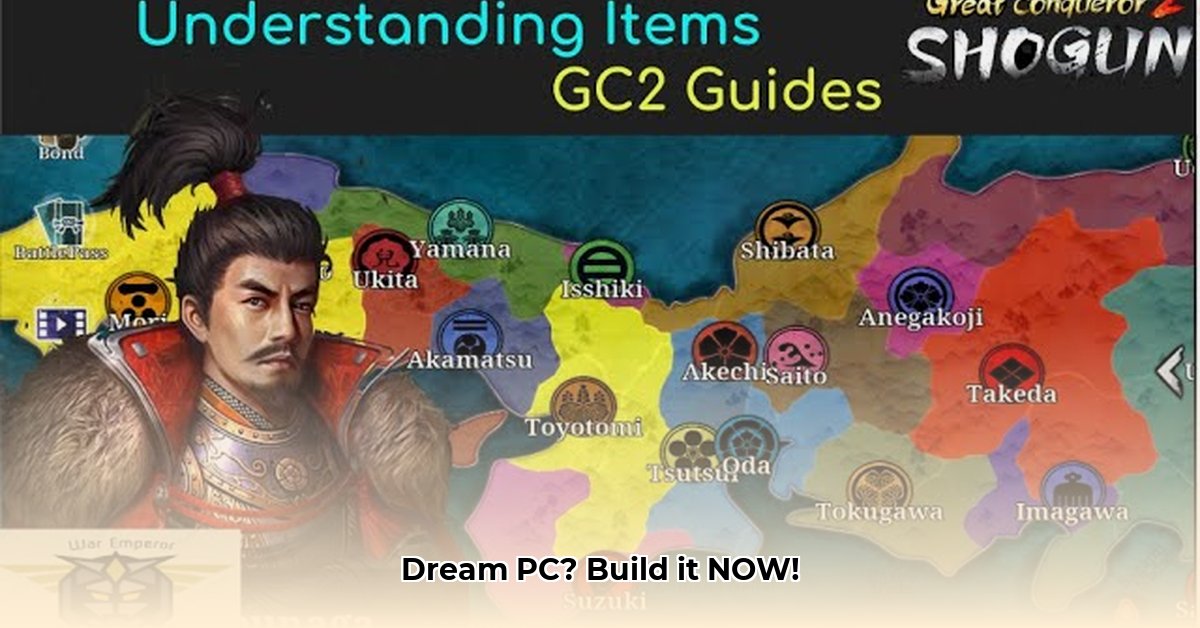
Conqueror 2: Unleash Your Inner PC Master Builder
The Cougar Conqueror 2 isn't your average computer case; it's a statement piece. Forget boring beige boxes – this open-frame case showcases your high-powered components, turning your rig into a dazzling display of technological artistry. But is its beauty matched by practicality? Let's dive in.
Design and Aesthetics: Beauty Meets the Beast
The Conqueror 2 exudes premium quality. Its robust metal construction feels solid and luxurious. The clean, modern lines are complemented by customizable RGB lighting (using Cougar's Trelux tech), allowing for personalized vibrant color schemes synchronized to your mood or gameplay. This level of personalization is usually found only in high-end builds. However, this aesthetic does come with a trade-off, as we will soon see.
The Build: A Journey (with a Few Bumps Along the Road)
Building in the Conqueror 2 is unique. The ingenious sub-chassis simplifies installing the motherboard and core components. You essentially build the heart of your system on a separate tray before sliding it into the main frame. While this sounds straightforward, the open design introduces a significant challenge: cable management. Forget casually tucking away wires; this demands precision and patience. It's not ideal for first-time builders but experienced builders will appreciate its freedom and customization potential.
How to Conquer the Conquer 2 Build: A Step-by-Step Guide
Sub-Chassis Assembly: Begin by installing your motherboard, CPU, RAM, and storage entirely within the sub-chassis. This pre-assembly dramatically simplifies the process. (Think of this like prepping ingredients before cooking, making the main meal much faster!).
Cable Management Mastery: This is the crux of the build. Employ Velcro straps, cable combs, and meticulously plan your routes before connecting anything. Careful pre-planning is essential for a stress-free build. (A little planning equals a lot less frustration later.)
Power Play: Power cables present a considerable challenge. Separate and organize these bundles carefully. Using sleeved extensions can improve this step's aesthetics and manageability.
The Grand Reveal: Once cables are tidily managed, carefully slide the assembled sub-chassis into the main frame. Admire your meticulously crafted masterpiece!
Performance: Keeping Your Cool (and Your Components)
The open-frame design shines in terms of cooling. Airflow is exceptional, ideal for high-powered CPUs and GPUs, even when overclocking. Support for radiators up to 360mm further enhances its cooling capabilities. However, this open design also makes it more susceptible to dust accumulation, requiring more frequent cleaning than traditional cases.
Weighing the Pros and Cons: An Honest Assessment
The Cougar Conqueror 2, like any product, presents a mix of benefits and drawbacks.
| Pros | Cons |
|---|---|
| Exceptional cooling and airflow | Extremely challenging cable management |
| Impressive modding potential | Premium price point |
| Striking aesthetics and RGB lighting | Dust accumulation prone |
| Easy access to components for upgrades | Requires advanced building skills and patience |
The Verdict: High Reward, High Risk
The Cougar Conqueror 2 isn't for everyone. Its unique design and higher price point make it a niche product best suited for experienced builders. Its demanding nature requires patience and skill. However, for those seeking stunning aesthetics, exceptional cooling, and unmatched customization potential, the Conqueror 2 delivers a rewarding experience. It's not just about building a PC; it's about crafting a stunning work of art. This case tests your skills, but the result is truly impressive. Are you ready for the challenge?
⭐⭐⭐⭐☆ (4.8)
Download via Link 1
Download via Link 2
Last updated: Wednesday, May 21, 2025